Our Clients










Key Features
All-in-one business management solution
Natural Language Interface
No need to learn complex query languages – Power BI by Microsoft permits users to simply ask questions of their data. As the question is typed, visualizations appear that are successively refined
Get Started Quickly
Leverage complete, out-of-the-box content packs to connect with SaaS applications. For example, a Microsoft Power BI user can connect to their Google analytics to get a curated collection of data that is always up-to-date.
Learning And Development
Promote employee growth and skill development through a learning management system. Dynamics 365 facilitates the creation of training programs, monitors progress, and identifies opportunities for upskilling and reskilling.
Visualize Data Your Way
Use Microsoft’s open-sourced Power BI visualization framework to incorporate complete custom visualizations in Power BI and Power BI Desktop.
360-Degree Views Of Business
Microsoft Power BI utilizes live, interactive dashboards and reports showing visualizations and analytics comparing on-premises historical data with real-time cloud-born data.
Powerful Analysis
Perform ad-hoc analysis that blends structured and unstructured data in familiar spreadsheets with Excel. The Microsoft Power BI Desktop allows for drag-and-drop data exploration and interactive reporting on a free-form canvas.

Are You Ready For
Lets Get Started

Tools For Projecting Future Trends
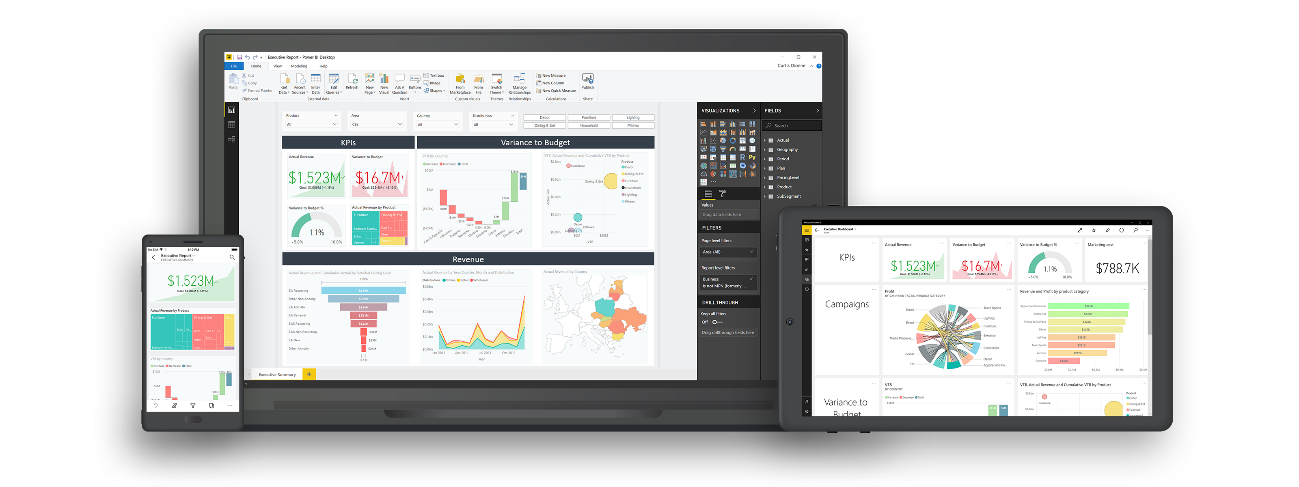
Easy-To-Understand Data Visualizations
From end-users who need easy-to-understand data visualizations for smart decisions to business analysts looking for robust tools to customize their reports, our sol modern solution from Microsoft empowers people across your organization to uncover actionable insights and quickly find answers needed to drive business results.
Scale To Meet Business Needs
Microsoft Power BI is scalable, so you can always rely on our business intelligence solution with confidence as data storage, analysis, and reporting needs grow over time.



Frequently Asked Questions
What you need to know.
Our Advanced Analytics solutions, including Power BI, offer powerful data visualization, analytics, and reporting features. Businesses can leverage these tools to gain insights, make data-driven decisions, and enhance overall performance.
Yes, our Advanced Analytics solutions are designed to seamlessly integrate with a variety of data sources and systems. Go2Solve ensures a smooth integration process, allowing for comprehensive data analysis.
Security is a top priority for Go2Solve. We implement robust security measures to safeguard sensitive data, adhering to industry standards and best practices in our implementation of Advanced Analytics solutions.
Absolutely. Go2Solve offers comprehensive training during the implementation phase to ensure your team is proficient in utilizing Advanced Analytics tools. Post-implementation, we provide ongoing support and training as needed.
Power BI provides advanced data insights and visualization capabilities, allowing businesses to create interactive reports and dashboards. Users can gain valuable insights into trends, patterns, and performance metrics.
Our Advanced Analytics solutions are designed for scalability. Go2Solve ensures that the solutions can accommodate the growing data needs of your business, providing scalability without compromising performance.
Various industries, including finance, healthcare, and manufacturing, have benefited significantly from our Advanced Analytics solutions. These tools offer versatile applications, providing tailored analytics solutions to meet the unique needs of different business sectors.








